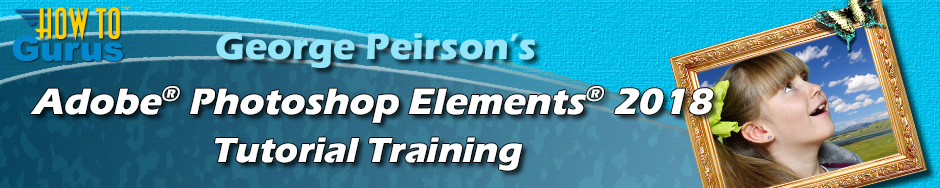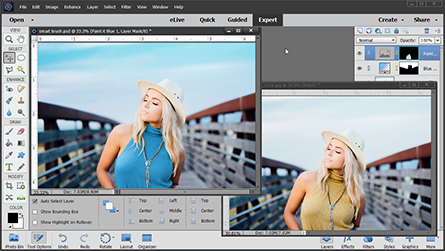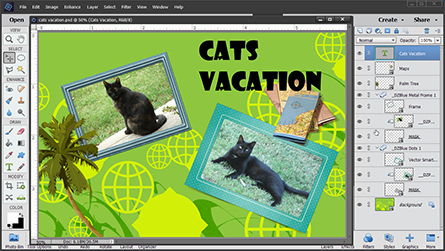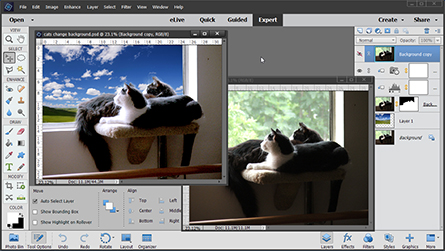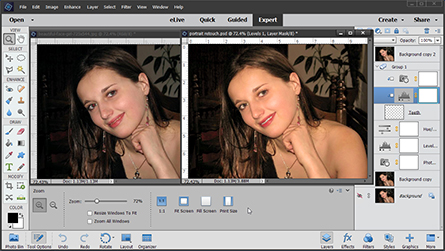| |
Intro and Tour
01 Using the Training
02 PSE Welcome Screen
03 Organizer Tour
04 What's New
05 Using the Tabs
Using the Organizer
06 File Menu Overview
07 Edit Menu Overview
08 Find Menu Overview
09 View Menu
10 Help
11 Import Button
12 Albums/Folders
13 Search/Auto-Curate
14 Instant Fix
15 Slideshow
16 eLive
Org File Menu
17 New File
18 Catalog
19 Copy/Move
20 Working with Files
21 Print
Org Edit Menu
22 Basic Jobs
23 Rotate
24 Photomerge
25 File adjustments
26 Ratings, Visibility
27 Stack and Version Set
28 Color Settings
29 Contact Book
30 Preferences 1
31 Preferences 2
Tagging
32 Keywords
33 People
34 Places
35 Events
Find Menu
36 Details
37 Caption/File Name
38 Sets
39 Visual Searches
40 Untagged
|
|
Using the Editor
01 Editor Tour
02 File Menu
03 Edit Menu
04 Image Menu
05 Enhance Menu
06 Layer Menu
07 Select Menu
08 Filter Menu
09 View Menu
10 Window Menu
11 Help Menu
12 Share/Create
File Basics
13 New, Open
14 Close, Save
15 Save for Web
16 File Info
17 Place
18 Import
19 Export/Automation
20 Print
21 Open in Camera Raw
Create
22 Slideshow
23 Photo Prints
24 Photo Book
25 Greeting Card
26 Photo Calendar
27 Photo Collage
28 Facebook Cover
29 CD Jacket
30 DVD Jacket
31 CD / DVD Label
Tool Basics
32 View/Save
33 Marquee Tools
34 Lasso Tools
35 Magic Wand
36 Type Tool
37 Crop & Cookie Cutter
38 Perspective Crop
39 Recompose
40 Color Picker
Projects 1
41 Greeting Card Expert
|
|
Edit Basics
01 Undo, Redo, Revert
02 Cut, Copy, Paste
03 Copy Merged
04 Paste into Selection
Layer Basics
05 New, Duplicate, Delete
06 Special Layers
07 Link Layers
08 Arrange
09 Merge and Flatten
10 Layer Groups & Color
Work with Type
11 Adding & Editing Type
12 Using Layer Styles
13 Type Warping
14 Type Masks
15 Text on Selection
16 Text on Shape
17 Text on Custom Path
18 Text Inside Shape
More Tools 1
19 Eye Tool
20 Healing Brushes
21 Smart Brush
22 Clone/Pattern Stamp
23 Blur, Sharpen, Smudge
24 Sponge, Dodge, Burn
25 Brush Tools
26 Impressionist Brush
27 Color Replacement
28 Brush Settings
29 Tablet Settings
More Tools 2
30 Eraser
31 Paint Bucket
32 Gradient
33 Color Picker
34 Shape Tools
35 Content Aware Move
36 Straighten
Projects 2
37 Image in Letters
38 Open Closed Eyes
39 Impressionist Painting
|